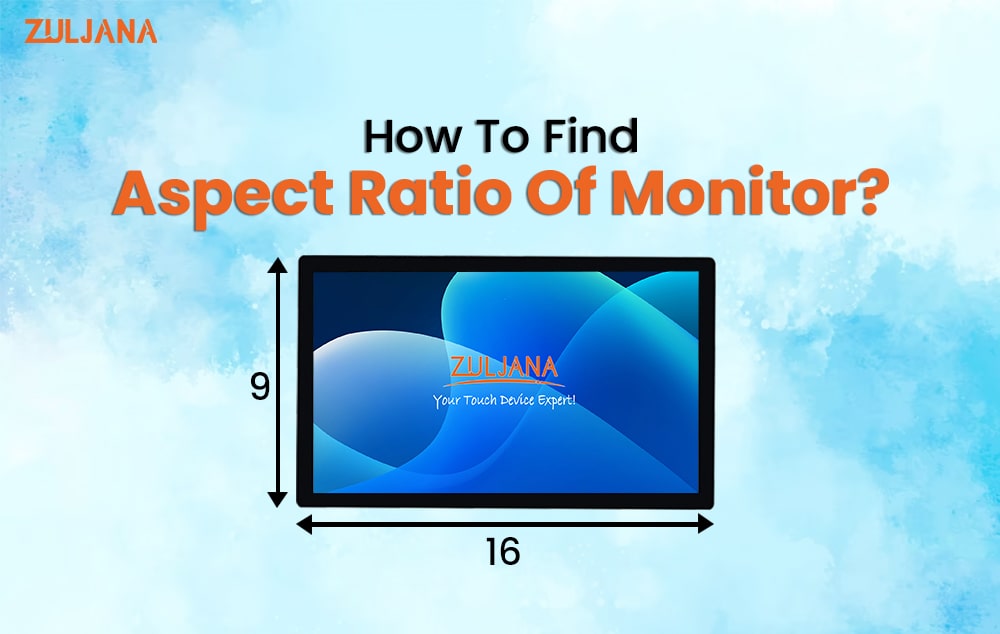
Aspect Ratio, which compares the height and width of a monitor, is crucial for understanding how your screen displays content. Imagine it like a fraction that tells you how wide the screen is compared to its height. This guide will help you effortlessly discover the aspect ratio of your monitor.
How to Find the Aspect Ratio of a Monitor
To measure the aspect ratio, follow these uncomplicated steps:
1. Identify the Monitor’s Resolution
Check the product specifications or computer settings to find the monitor’s resolution. This is a vital number that affects the clarity of images and text on your screen.
2. Measure Width and Height
Using pixels or inches, measure the width and height of the screen. For pixel measurements, ensure your monitor is set to its original resolution.
3. Calculate the Aspect Ratio
Divide the width by the height. This calculation provides the aspect ratio. For instance, if your monitor has a resolution of 1920 x 1080 pixels, the aspect ratio is 16:9 (1920 divided by 1080 equals 1.78).
Using Online Tools
Alternatively, you can use online aspect ratio calculators to swiftly find the aspect ratio of your monitor.
Common Aspect Ratios
Here are some typical aspect ratios for monitors:
1. 1.33:1 (4:3)
This aspect ratio was prevalent in older CRT and LCD monitors. It has given way to widescreen ratios but is still seen in some devices.
2. 1.66:1 (5:3)
Frequently used in European cinema, this ratio creates a slightly wider screen compared to the height.
3. 1.78:1 (16:9)
The most common ratio for modern widescreen monitors, perfect for HDTV and videos. It’s the familiar widescreen look.
4. 1.85:1
Found in North American cinema, this ratio is often used to create a captivating cinematic experience.
5. 2.35:1
An ultra-widescreen ratio popular in movies, offering a panoramic view. Some monitors with this ratio cater to gamers and professionals.
Understanding these ratios helps you choose the right monitor for your needs, whether it’s for gaming, work, or entertainment.
In summary, knowing the aspect ratio of your monitor enhances your visual experience. It’s a straightforward process – just identify the resolution, measure width and height, and perform a simple calculation. Whether you’re enjoying videos, working on projects, or immersing yourself in games, understanding aspect ratios ensures you see content just the way it was intended.
Incorporate this knowledge when considering a new monitor or simply appreciating the one you have. Aspect ratios might seem technical, but now you can confidently find and understand them, making your screen time even better.
Remember, aspect ratios are like fractions that make your monitor’s dimensions come to life. By following these steps, you’ve unlocked the secret to demystifying your monitor’s aspect ratio, allowing you to enjoy your digital world with clarity and confidence.
How do I know what is the aspect ratio of my laptop’s screen?
There are a few ways to find out the aspect ratio of your laptop’s screen.
- Check the laptop’s specifications. This is the most reliable way to find out the Proportion of your laptop’s screen. The specifications are usually printed on the laptop’s box or in the laptop’s manual. You can also find the specifications online by searching for the laptop’s model number.
- Measure the screen’s width and height. The aspect ratio is the ratio of the screen’s width to its height. So, to find the aspect ratio, divide the screen’s width by its height. For example, if the screen’s width is 1920 pixels and its height is 1080 pixels, then the aspect ratio is 16:9.
With this method, you can find the aspect ratio of not only laptop screens, but also computer screens, TVs, and other screens.




