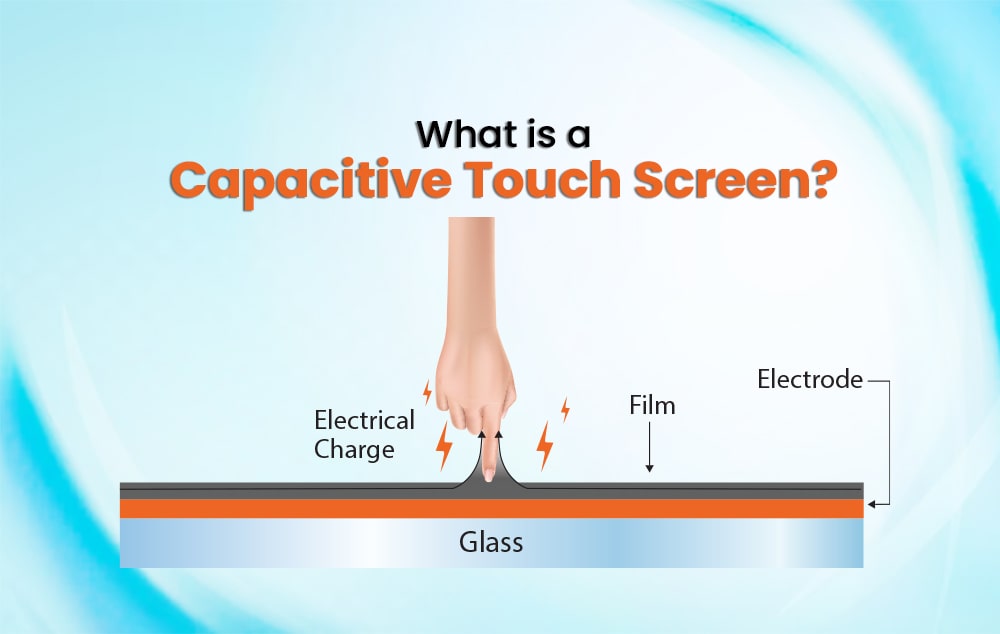
Chapter 1. Introduction
1.1. The Fascination of Touchscreens
1.2. The Simplicity of Capacitive Touch Screens
In a world increasingly driven by technology, the ubiquity of touchscreens is nothing short of fascinating. From smartphones to ATMs and interactive kiosks, these screens have become an integral part of our daily lives. But what exactly is a capacitive touch screen, and how does it work? In this article, we’ll delve into the intricacies of capacitive touch technology, uncovering the science behind it and exploring its myriad applications.
Chapter 2. What Is a Capacitive Touch Screen?
2.1. Understanding Capacitive Touch Technology
2.2. The Science Behind Capacitive Touchscreens
2.3. Types of Capacitive Touchscreens
2.3.1. Surface Capacitance Technology
2.3.2. Projected Capacitance Technology
2.1. Understanding Capacitive Touch Technology
At its core, a capacitive touch screen is a type of display that interacts with the electrical properties of the human body. When you touch the screen with your finger or a specialized stylus, it can precisely detect where and when you made contact. What’s truly remarkable is that capacitive displays can even sense the gentlest of touches.
2.2. The Science Behind Capacitive Touchscreens
So, how does this technology work? Capacitive touch screens consist of a thin layer of conductive material, such as copper or Indium Tin Oxide (ITO), situated beneath the screen’s outer layer. When your finger touches the screen, it creates a minute electrical charge at that point, effectively turning it into a functioning capacitor. This alteration in the electrostatic field is then measured to determine the exact location of your touch.
2.3. Types of Capacitive Touchscreens
2.3.1. Surface Capacitance Technology
In the simpler of the two capacitive touch screen technologies, only one side of the insulator is coated with the conductive layer. While this design works well, it lacks some advanced features.
2.3.2. Projected Capacitance Technology
Projected capacitance employs a grid pattern of rows and columns of conductive material on one or two layers. This design offers superior accuracy and the ability to recognize multiple touches simultaneously.
Chapter 3. How Does a Capacitive Touchscreen Work?
3.1. The Role of Conductive Materials
3.2. The Electrical Magic of Touch
3.3. Pinpointing Touch with Precision
3.1. The Role of Conductive Materials
The key to a capacitive touch screen’s functionality lies in its conductive materials. These materials, typically copper or ITO, allow the screen to detect electrical charges when touched. Their conductivity enables the transfer of electrical signals from your fingertip to the screen’s sensors.
3.2. The Electrical Magic of Touch
When your finger makes contact with the screen, it effectively completes an electrical circuit at that precise point. This results in a change in the electrostatic field, and sensors can measure this change to determine the exact coordinates of your touch. This process happens in a fraction of a second, providing a seamless and responsive user experience.
3.3. Pinpointing Touch with Precision
Capacitive touch screens are known for their remarkable accuracy in pinpointing touch inputs. They can detect even the slightest tap, making them ideal for applications where precision matters, such as drawing or typing on a virtual keyboard.
Chapter 4. The Perks of Capacitive Touch Screens
4.1. High Touch Sensitivity and Accuracy
4.2. Support for Multi-Touch
4.3. Vivid Images and Graphics
4.4. No Stylus Required
4.5. Reliability in the Face of Damage
4.6. Future-Proof Technology
4.1. High Touch Sensitivity and Accuracy
One of the standout features of capacitive touch screens is their high sensitivity and accuracy. They respond precisely to your touch, ensuring that your interactions with the device are effortless and accurate.
4.2. Support for Multi-Touch
Capacitive touch screens also support multi-touch, allowing you to use multiple fingers simultaneously. This capability has transformed the way we interact with devices, enabling pinch-to-zoom, rotating images, and more.
4.3. Vivid Images and Graphics
Capacitive touch screens offer stunning visuals with sharp and vibrant colors. Whether you’re viewing photos, watching videos, or playing games, you’ll appreciate the clarity and brilliance of the display.
4.4. No Stylus Required
Unlike resistive touch screens that often require a stylus or firm pressure, capacitive touch screens respond effortlessly to your fingers. This user-friendly feature makes them accessible to users of all ages.
4.5. Reliability in the Face of Damage
Even if a capacitive touch screen is damaged or scratched, it usually continues to function. This durability ensures that your device remains operational despite minor accidents.
4.6. Future-Proof Technology
Capacitive touch screen technology continues to evolve, becoming even better and thinner over time. As it advances, users can expect more innovations and enhancements in touch screen devices.
Chapter 5. Where Can You Find Capacitive Touchscreens?
5.1. Revolutionizing Medical Devices
5.2. Enhancing Door Access Controls
5.3. Smart Energy Monitoring
5.4. Streamlining Industrial UI
5.5. Empowering Handheld Devices
5.1. Revolutionizing Medical Devices
Capacitive touch screens have found applications in the healthcare industry, where precision and hygiene are paramount. They are used in medical devices for input, offering a reliable and responsive interface for healthcare professionals.
5.2. Enhancing Door Access Controls
In the realm of security, capacitive touch screens play a role in door access control systems. Their responsiveness and durability enhance security and convenience for building occupants.
5.3. Smart Energy Monitoring
The technology also contributes to smart energy monitoring systems, allowing users to interact with energy management interfaces intuitively. This promotes energy efficiency and informed consumption.
5.4. Streamlining Industrial UI
In industrial settings, capacitive touch screens streamline control systems. They enable intuitive user interfaces that improve efficiency in factories and manufacturing processes.
5.5. Empowering Handheld Devices
From smartphones to tablets, capacitive touch screens are the standard for handheld devices. They offer an exceptional user experience, making our daily interactions with technology seamless.
Chapter 6. Conclusion
6.1. The Role of Capacitive Touch Screens in Modern Technology
6.2. Anticipating Future Innovations
As we conclude our exploration of capacitive touch screens, it’s clear that they are a fundamental part of modern technology. Their ability to provide precise, responsive, and user-friendly interactions has revolutionized various industries. Looking ahead, we can anticipate even more remarkable innovations in capacitive touch screen technology, further enriching our digital experiences.




